Uncommon Functions
These are the lesser of used functions. These are useful for very specialized operations.
APPEND
Append images together either horizontally or vertically
{
"name": "append",
"params": {
"other_images": "http://placekitten.com/421/540,http://placekitten.com/422/540",
"vertical": false
}
}Optional:
- vertical : Whether images are appended vertically(true) or horizontally(false)
- other_images : Comma separated list of urls to other images
AUTO ENHANCE
Automatically ‘enhances’ (magic wand) an image.
{
"name": "auto_enhance"
}BACKGROUND COLOR
Sets a transparent background color to be a solid (useful when converting pngs to jpgs)
{
"name":"background_color",
"params":{}
}Optional:
- color: Color you want for the background color (defaults to '#ffffff')
BLUR
Blurs an image using Guassian blur.
{
"name": "blur"
}Optional:
- sigma : Gaussian sigma of blur (defaults to 1.0)
- radius : Gaussian radius of blur (defaults to 0.0)}
CROP
Crop an image to a specific size. Note: This is not used very often. You are probably looking for "resize_to_fill"
{
"name": "crop",
"params": {
"x": 0,
"y": 0,
"width": 10,
"height": 10
}
}Optional:
- height: Height of resulting image
- x: X offset
- y: Y offset
- preserve_aspect_if_smaller: If source image is smaller than target size, crop smaller image to still be same aspect ratio (default false)
- gravity: Sets the starting gravity of where the x,y will offset from
Required:
- width: Width of resulting image
DESKEW
Deskews an image (if it's slightly misaligned). Useful for images of documents.
{
"name": "deskew",
"params": {}
}Optional:
- threshold : Maximum threshold percentage for deskewing (Default = 0.40)
DENSITY
Changes the exif density and will resize based on current set density
{
"name":"density",
"params":
{
"dpi":"200"
}
}Required:
- dpi : Sets the DPI of the image
DESPECKLE
Reduces the speckle noise while preserving the edges
{
"name": "despeckle",
"params": {}
}DISSOLVE
Composites with transparency
{
"name": "dissolve",
"params": {
"src": "http://mysite/image_to_overlay",
"src_percentage": 0.3
}
}Required:
- src : Url of image you wants composited on top of original image
Optional:
- scale_to_fit : { “width” : width, “height” : height }, to automatically scale src to fit within specific size. Can also be percentage if suffixed with '%' (eg. '50%')
- scale_to_fill : { “width” : width, “height” : height }, to automatically scale src to fill the area defined. Can also be percentage if suffixed with '%' (eg. '50%')
- scale_to_match : “true” or “false” to automatically scale src to the same size as current image (defaults to false)
- as_mask : “true” or “false” to use src as a greyscale mask (defaults to false)
- x : X offset of where to place image on original image
- y : Y offset of where to place image on original image
- gravity : Instead of x,y you could use gravity.
- src_percentage : Percentage (0.0-1.0) of alpha on overlayed image (default 0.25)
- dst_percentage : Percentage (0.0-1.0) of alpha on original (bottom) image (default 1.0)
IMAGE GRID
Builds a grid of input images
{
"name": "image_grid",
"params": {
"images": ["https://s3.amazonaws.com/img.blitline/skysmall.jpg", "https://unsplash.it/200/300/?random", "https://unsplash.it/200/300/?random", "https://unsplash.it/200/300/?random", "https://unsplash.it/200/300/?random", "https://unsplash.it/200/300/?random"],
"cell_width": 200,
"cell_height": 200,
"columns": 3,
"padding": 2,
"color": "#ffda5a"
}
}Required:
- images : Array of images to be placed into the grid
- cell_width : Width of cell to output
- cell_height : Height of cell to output
- columns : Number of columns to display
Optional:
- padding : Padding between cells
- color : Color of padding
LINE
Draws a linear line between two points.
{
"name":"line",
"params":{
"x":10,
"y":10,
"x1":50,
"y1":50,
"width":1,
"color":"#ffffff",
"opacity":1.0,
"line_cap":"butt"
}
}Optional:
- width: Width of line (default 1)
- color: Color of line (default "#ffffff")
- opacity: Opacity of line (default 1.0)
- line_cap: How the line ends. Only relevant for widths > 1. Two possible options are "butt"(default) and "round"(rounds ends).
Required:
- x: Starting X coordinate
- y: Starting Y coordinate
- x1: Ending X coordinate
- y1: Ending Y coordinate
LIQUID RESCALE
Uses seam carving to reduce image size
{
"name": "liquid_rescale",
"params": {
"width": 1000,
"height": 1000
}
}Required:
- width : Target width
- height : Target height
Optional:
- delta_x : Maximum seam transversal step (default 0)
- rigidity : Bias for non-straight seams (default 0)
PAD
Add empty space to one side or all sides of image (Useful for centering an image on a new canvas color)
{
"name": "pad",
"params": {
"size": 30
}
}Required:
- size : Thickness of padding
Optional:
- gravity : Location of padding (default “CenterGravity”)
- color : Color of padding (default “#ffffff”)
PIXELATE
Pixelates an area on an image (blurs out an area and makes it look like pixels are blurred)
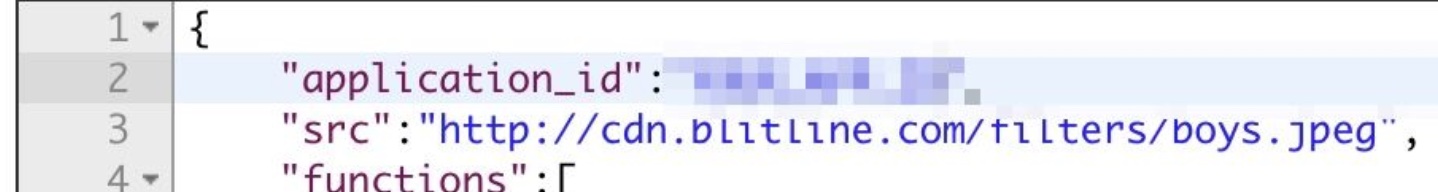
{
"name": "pixelate",
"params": {
"size": 30
}
}Optional:
- x : X position of starting area on image (default 0)
- y : Y position of starting area on image (default 0)
- width : Width of area to pixelate (defaults to width of original image)
- height : Height of area to pixelate (defaults to height of original image)
- amount : 1-100 value representing the amount to pixelate
ROTATE
Rotates the image.
{
"name": "rotate",
"params": {
"amount": 90
}
}Required:
- amount : The number of degrees to rotate the image.
SCRIPT
Run your own scripts on Blitline cloud servers. Perfect for using your own ImageMagick scripts
{
"name": "script",
"params": {
"bash_string": "convert input.png -trim output.png"
}
}Optional:
- bash_string : String representation of a bash file that will execute on the server (requires NO ‘executable’ or ‘files)
- files : Extra files to download before the script is run (requires ‘executable’)
- executable : Command line to run script (requires ‘files’)
Example: http://www.blitline.com/docs/scripts
TRIM
Makes a ‘best guess’ crop to upper-left and lower-right corners. For example, if you have an image with a bunch of white border around it, and you want it cropped to only where there something other than the border color.
{
"name": "trim",
"params": {}
}Optional:
- fuzz : Fuzz the trimming edge. For JPEGs, due to compression or anti-aliasing often times edges aren’t a clean line. The “fuzz” values allows you to trim with a slight extra fuzz around the trim area. (Defaults to 0.0, valid values are 0.0 - 1.0)
UNSHARP MASK
Sharpens an image
{
"name": "unsharp_mask",
"params": {}
}Optional:
- sigma : Gaussian operator (defaults to 1.0)
- radius : Gaussian operator (defaults to 0.0)
- amount : The percentage of the blurred image to be added to the receiver, specified as a fraction between 0 and 1.0 (defaults to 1.0)
- threshold : The threshold needed to apply the amount, specified as a fraction between 0 and 1.0 (defaults to 0.05)}
Updated 7 months ago